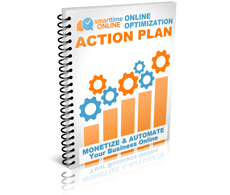STO38: 12 Must-Know Blogging Tips – Part 2 of 2

Click here to subscribe to the ‘Smart Time Online Podcast’ in iTunes
Note: This episode and show notes page is Part Two of a two-part episode series on must-know blogging tips. If you have not yet listened to Part One, I recommend you do so by clicking here.
In Part One of this two-part blogging tips series, you learned about why having a blog is one of the most important digital assets any business could have.
Whether you run an e-commerce website, host a podcast or simply run a content-based website – a blog is an absolute must, as it is an asset owned solely by you with which you have full control over.
I have met too many “business owners” who have a MASSIVE following on social media sites like Facebook, Twitter and Instagram, but have no website and of course – no blog.
It completely baffles me.
Facebook (who owns two of the social media sites I just mentioned) has been known to pull the rug from beneath the feet of its users (this has happened on multiple occasions), and although I do believe they are genuinely trying to better the overall network while remaining a profitable and viable business, you simply cannot rely on other companies platforms. Too much is at stake – you must have your own blog.
In this episode of the Smart Time Online podcast, I reveal the last 6 of the 12 must-know blogging tips to help you grow and leverage this ever-important digital asset.
IN THIS EPISODE, YOU’LL DISCOVER:
- Why having a social media marketing strategy is one of the most important must-know blogging tips.
- The one thing you must do immediately to future-proof your blog, grow the value of your digital assets, and increase conversions across the board.
- Why segmentation is vital to increasing your bottom-line (real-world example: this tip has made our fitness blog $300 today alone – literally, on the day this is being written. The day is only half-way over).
- How to leverage other people’s digital assets (email lists, blog audience, social media followers, etc.) and quickly go from zero to hero (if done right).
- The highest income-leveraged page of any blog, and why you should create this page if you haven’t already.
- Tips for improving this page if you DO have it, and it has yet to make you a steady income stream.
- Why “not giving up” simply isn’t enough to succeed. As hard as it is to curb the feeling of discouragement, you’ll learn the real secret to consistency and ultimately success with tip #12.
ACTION STEPS:
- If you have yet to create a social media marketing strategy, get to it. Stop relying on random posts and random checks, and develop a schedule for publication as well as a plan for follower-engagement. This will pay off in the long-run, if you start early.
- Create a lead magnet for your blog visitors and offer it in exchange for their email address. This will quickly build an entirely new digital asset that you also own yourself.
- Once you have a lead magnet, create at least three more that appeal to sub-segments of your visitors. As your audience grows, so does the “interest pool”. You should always help guide them in whatever related segment they need help with. This will also SHOCK you in terms of how much opportunity was left on the table before doing this.
- If you do NOT yet have a resources or tools page, create one SOON. Unfortunately, I have been very lackadaisical with this on this very website and need to remove shoe from mouth and take my own advice!
- If you DO have a resources or tools page and have yet to see the income you’re hoping for, then consider either 1. creating a bonus product that relates to your affiliate products, or 2. give a credit for one of your own products and/or services when someone proves that they have purchased from one of your affiliate links.
- Take massive, bold action, stay consistent and absolutely NEVER GIVE UP. Moreover, make sure you always review your progress and make efforts to pivot when needed. Even the smallest pivot will change your trajectory and ultimately make a huge difference down the road.
- Would you like some 1-on-1 help? Click here
RESOURCES AND LINKS MENTIONED IN THIS EPISODE:
- My recommended Social Sharing plugins (no affiliate links):
- Easy Social Share Buttons (premium, $12): This premium social-share plugin is lightweight, loaded with tons of features (like floating left, right, top or bottom), includes short-code options and is very customizable. This is the plugin I use for Smart Time Online.
- Digg Digg (free): This free social-share plugin is one of the most popular, and for good reason. It is lightweight, and can be inserted either in or alongside (or both) your pages and posts. You can also specify a percentage of scrolling until it starts “sticking” with your readers as they scroll down. This plugin was created by the guys and gals at Buffer, so it’s pretty reliable.
- Add This (free and premium, $12): This plugin supports over 300 social media services. Founded in 2004, the AddThis service is one of the most stable and feature-rich. It allows for some customization, as well as statistical data on what people are sharing, which is helpful for a quick overview of what content your visitors like most.
- Share This (free): This social sharing company has been around since 2005 and has a well-established foothold in the social sharing space. Like AddThis, Share This allows for statistical data reporting on what content is shared most, and goes a bit further with tracking when a visitor copies your page URL.
SUBSCRIBE TO THE PODCAST:
To subscribe to the Smart Time Online Podcast, use the link below:
IF YOU ENJOYED THIS EPISODE…
PLEASE share it! It’s easy… just use any of the ‘SHARE’ buttons below! Have a question about these 12 must-know blogging tips? Leave a comment below and let’s chat!

GET YOUR OPTIMIZATION ACTION PLAN (FREE):
Want to get unstuck and grow your business to the next level and beyond?
Enter your name & email below: